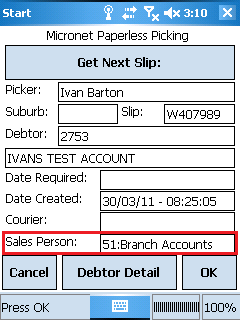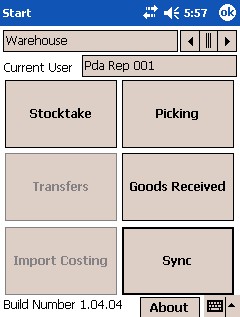
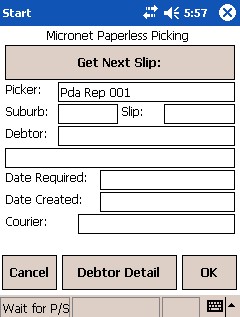
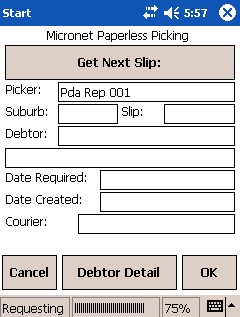
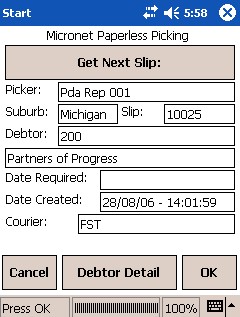
A status bar displays at the bottom of the screen indicating the progress of the download. Once the download is complete, the slip information is displayed on the screen.
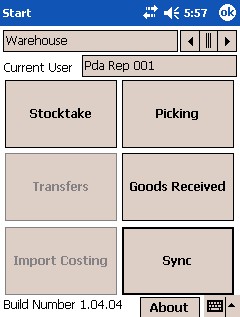
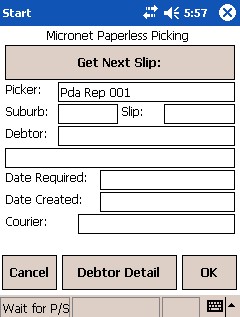
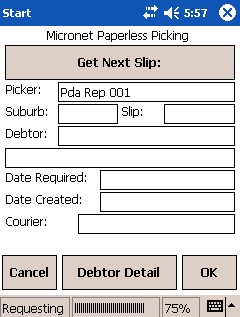
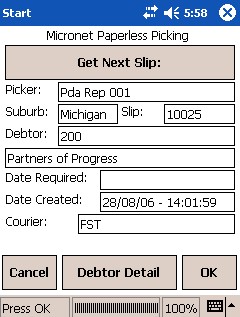
2.8 Feature
The salesperson's name and number are displayed at the bottom of the screen.